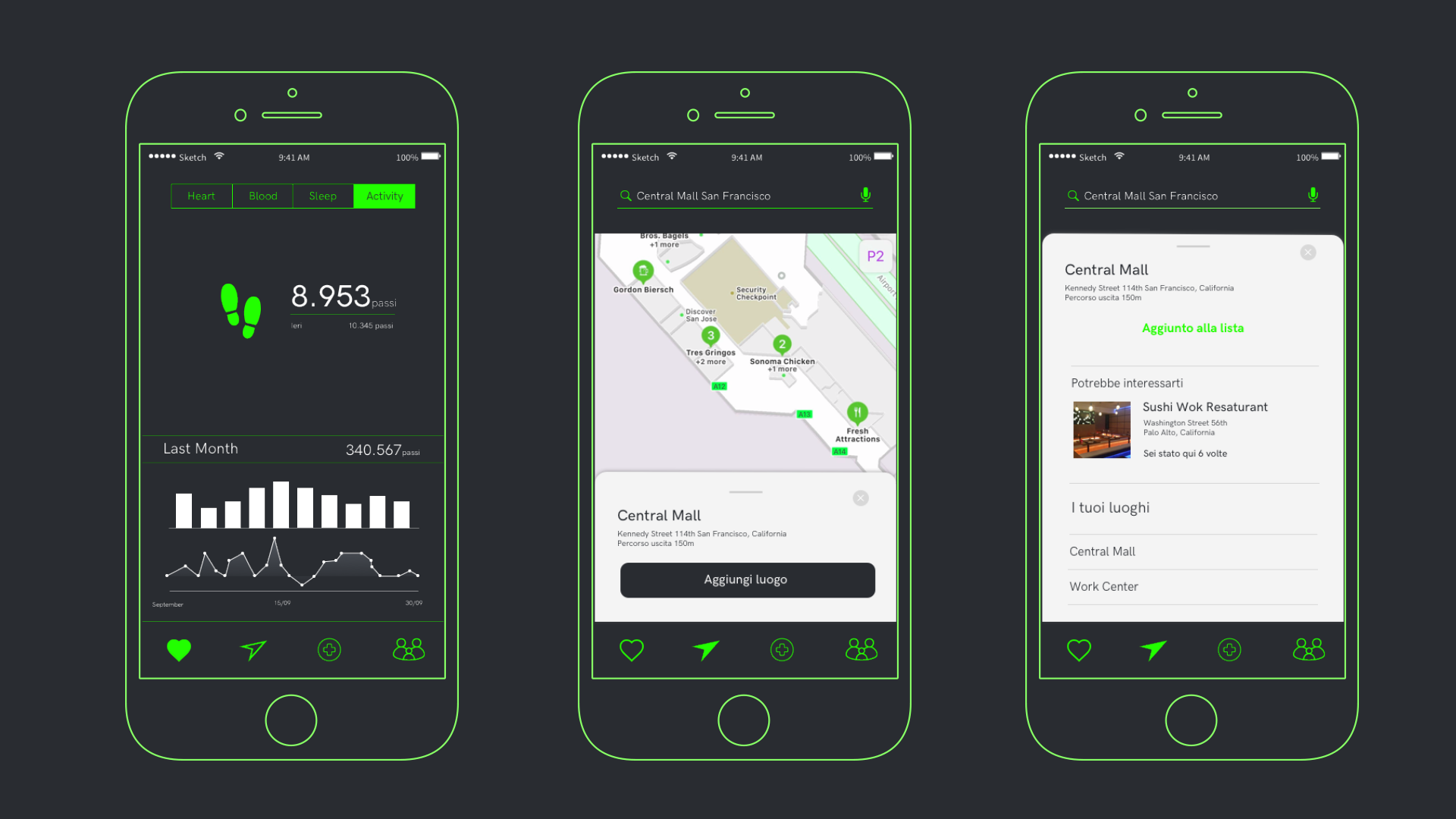Interaction Design and Wearable Design project
RUFA
2018
Sismo is a project designed as part of the Interaction Design and Wearable Design courses at RUFA. Sismo is a smartwatch for everyday life that helps people in the event of an earthquake.
The earthquake is an unpredictable catastrophic event that affects large areas of the Earth every year. Despite technology and growing safety measures, deaths from earthquakes are still many.
A smartwatch for everyday life that can help people in the event of an earthquake.
SISMO Smartwatch was born with the aim of helping people after a catastrophic event. Managing a seismic event is very difficult, there are many physical and psychological factors that influence people. SISMO is proposed as an object of daily life that helps people in times of difficulty.
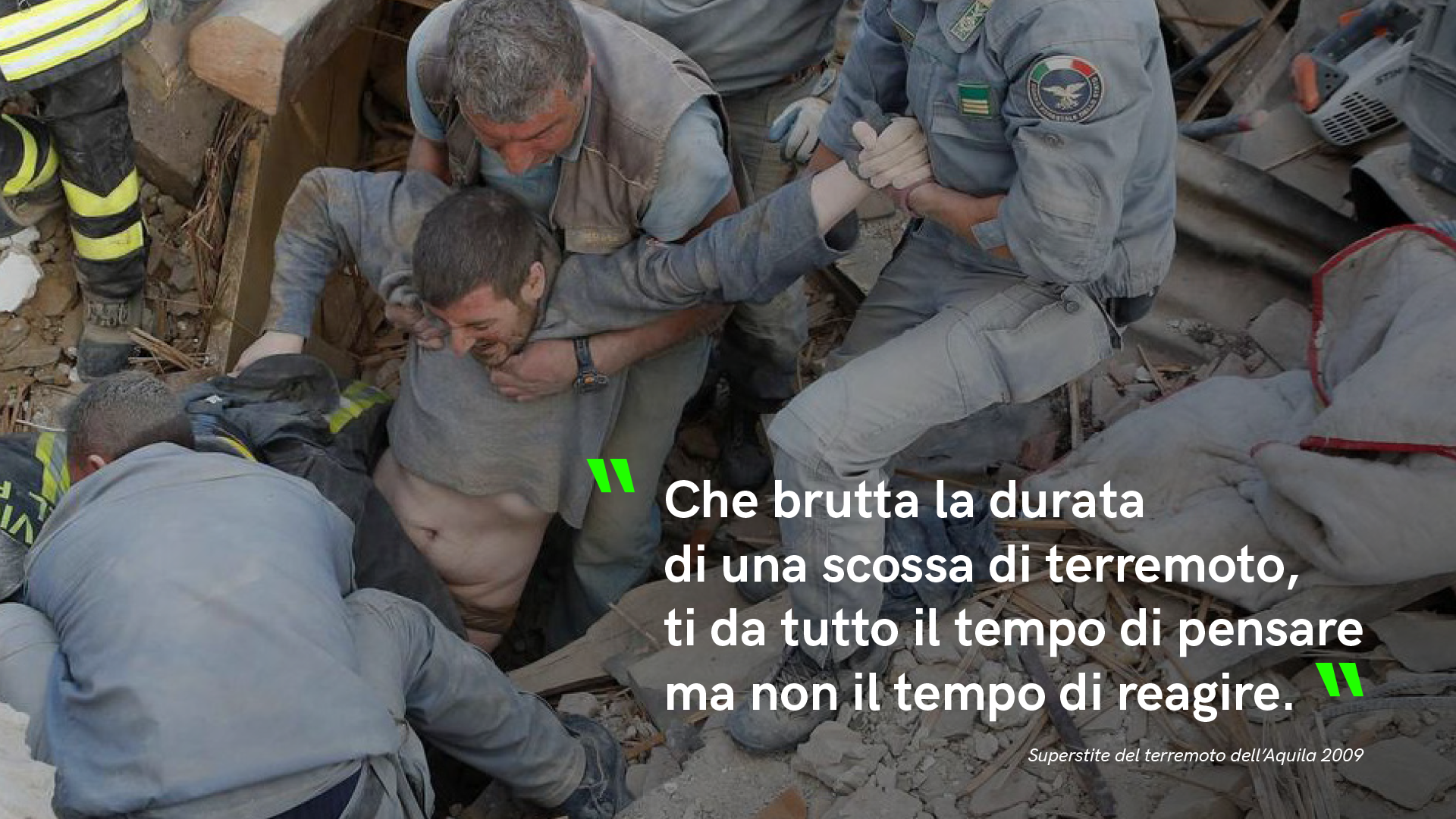

The selected target is made up of people of both sexes who use technological objects such as smartphones, consoles and other connected devices. The target lives in seismic areas and is inclined to buy expensive devices.

There are two defined touchpoints. The smartwatch as a wearable device and the app for IOS and Android that allows the management of the device and the monitoring of health data by sharing them with native Apple Health and Google Fit services.
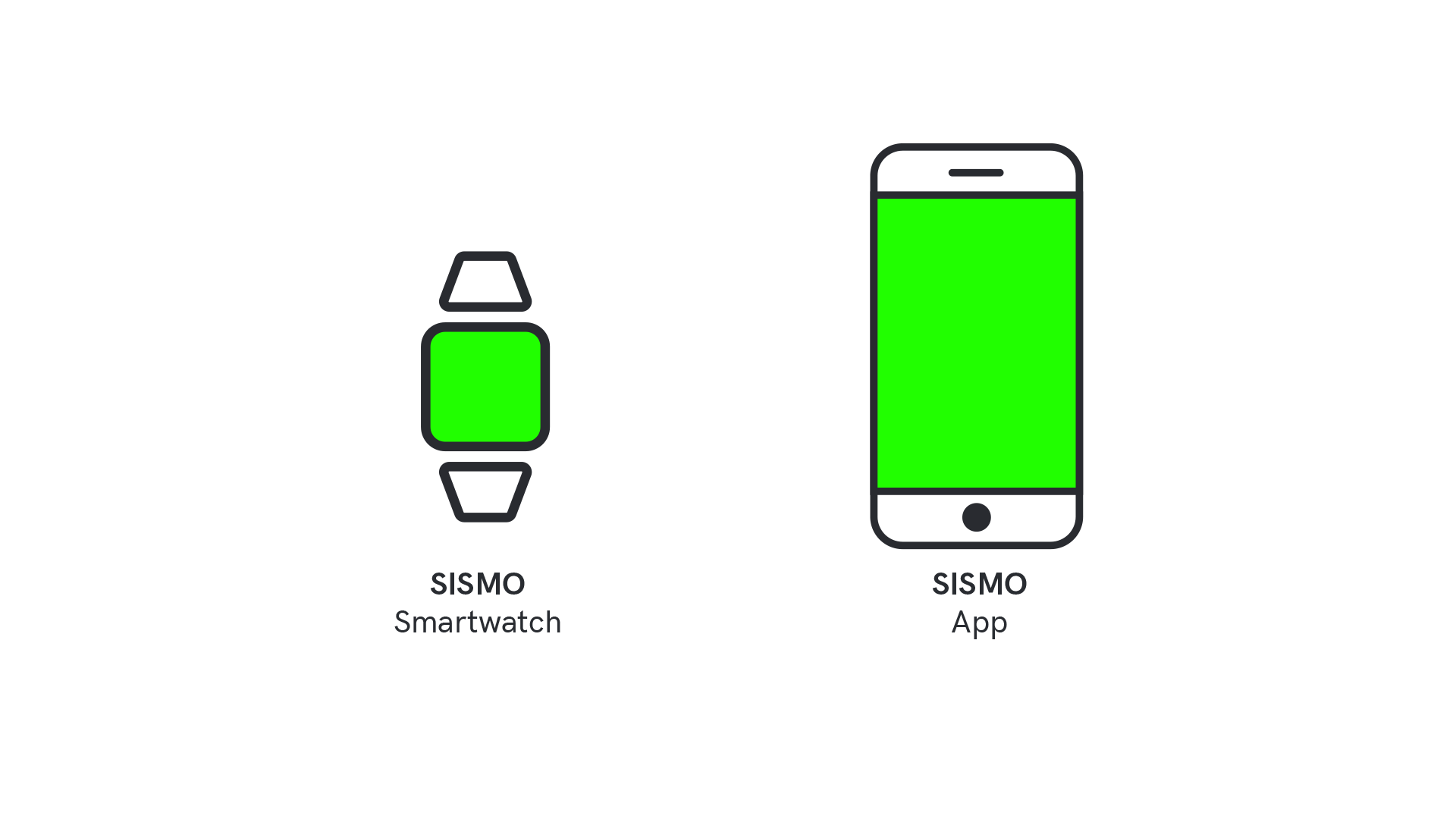
To improve the design it was necessary to acquire user experience through qualitative research, using the interview technique. These are the objectives of the research.
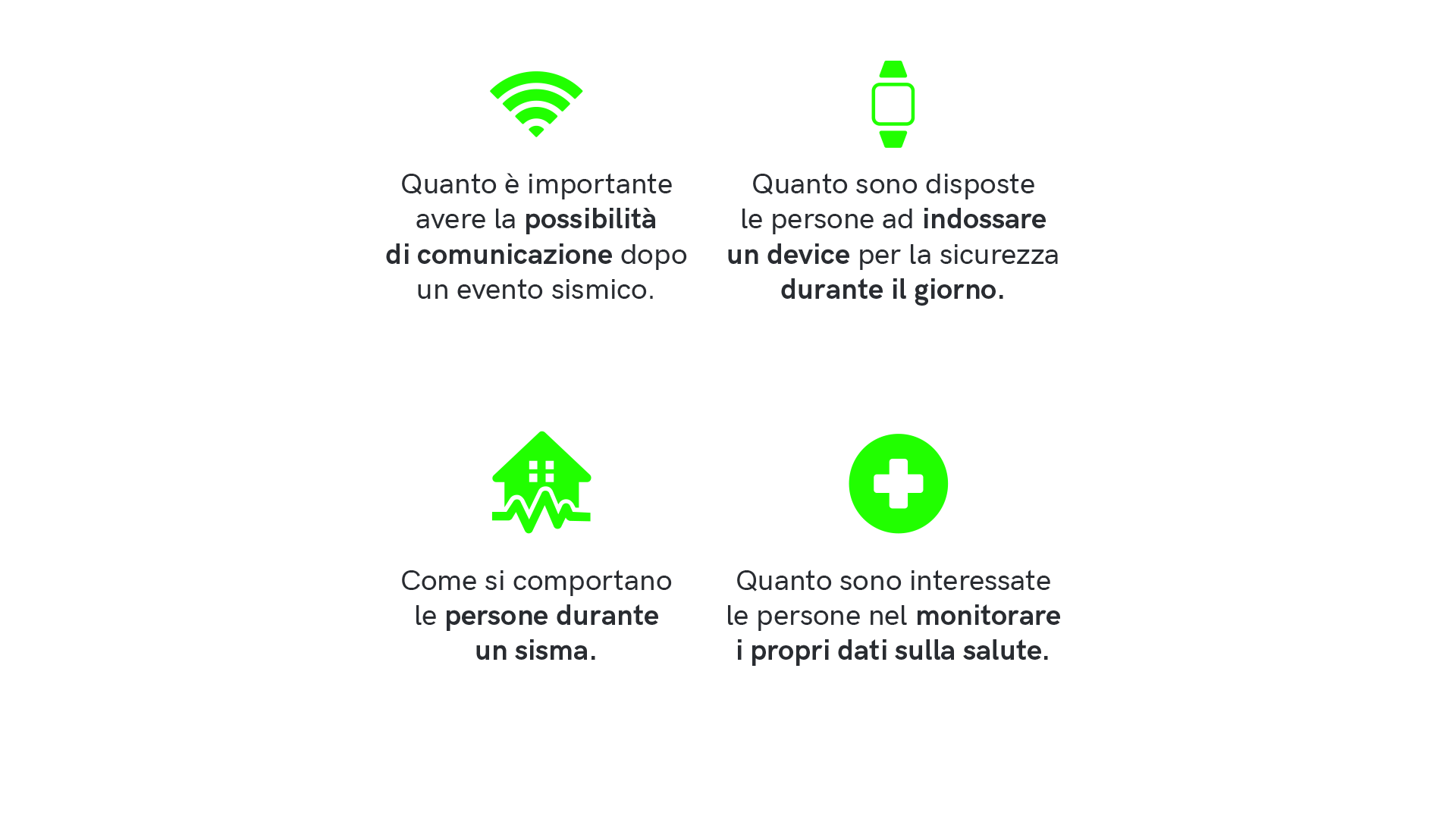
During the research phase, potential user groups were established
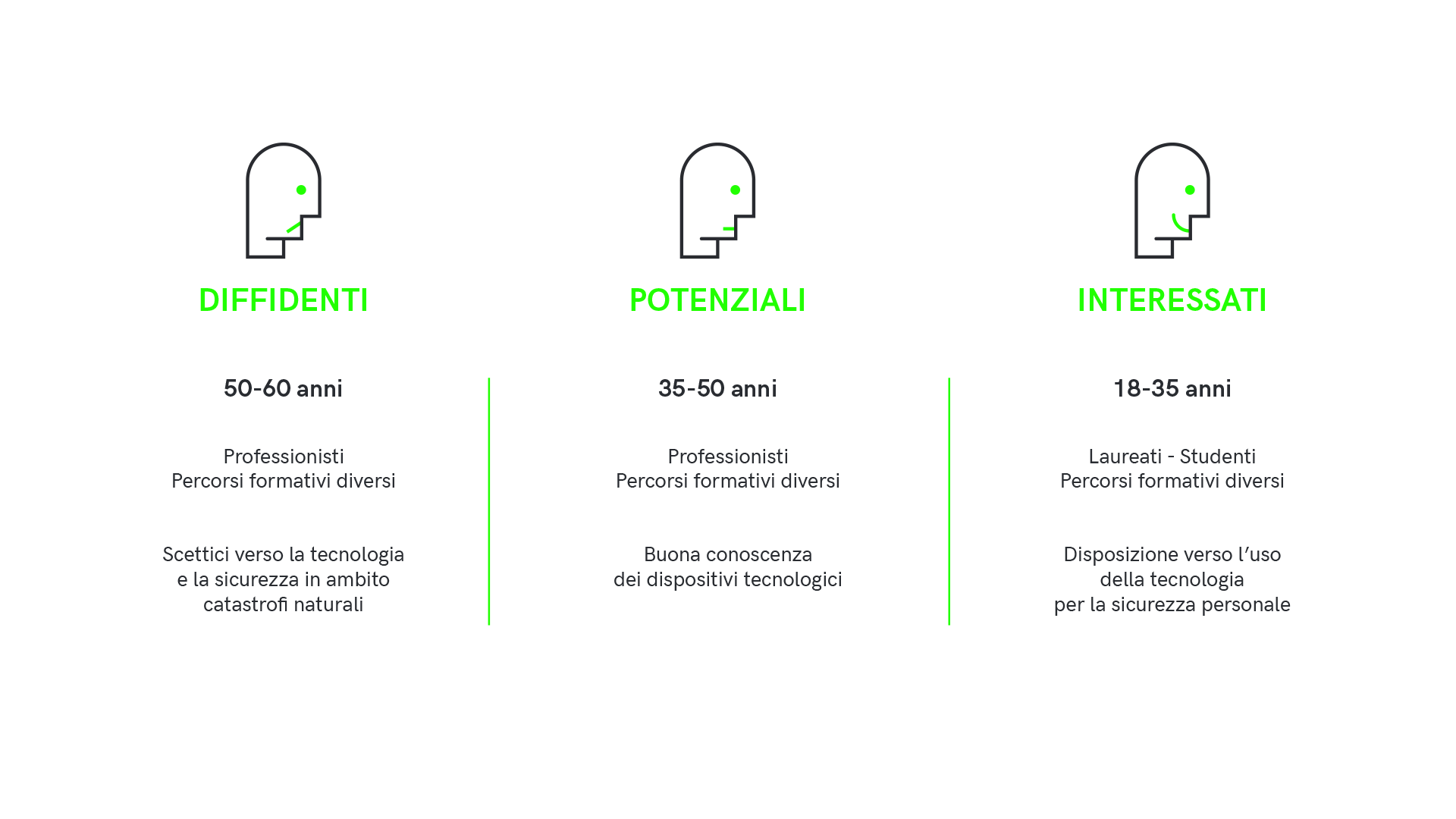
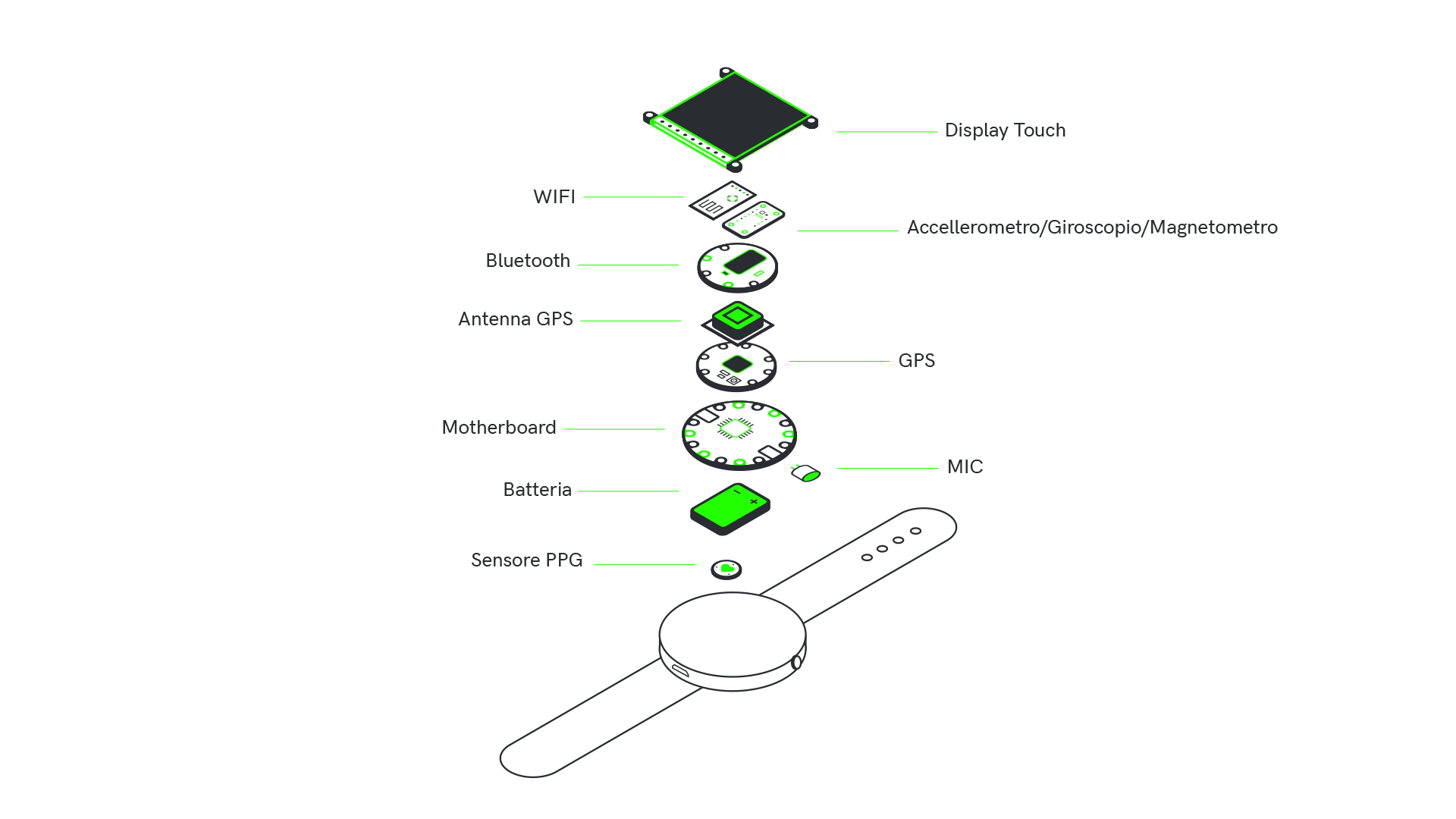




The first storyboard shows how the SISMO smartwatch works after an earthquake.
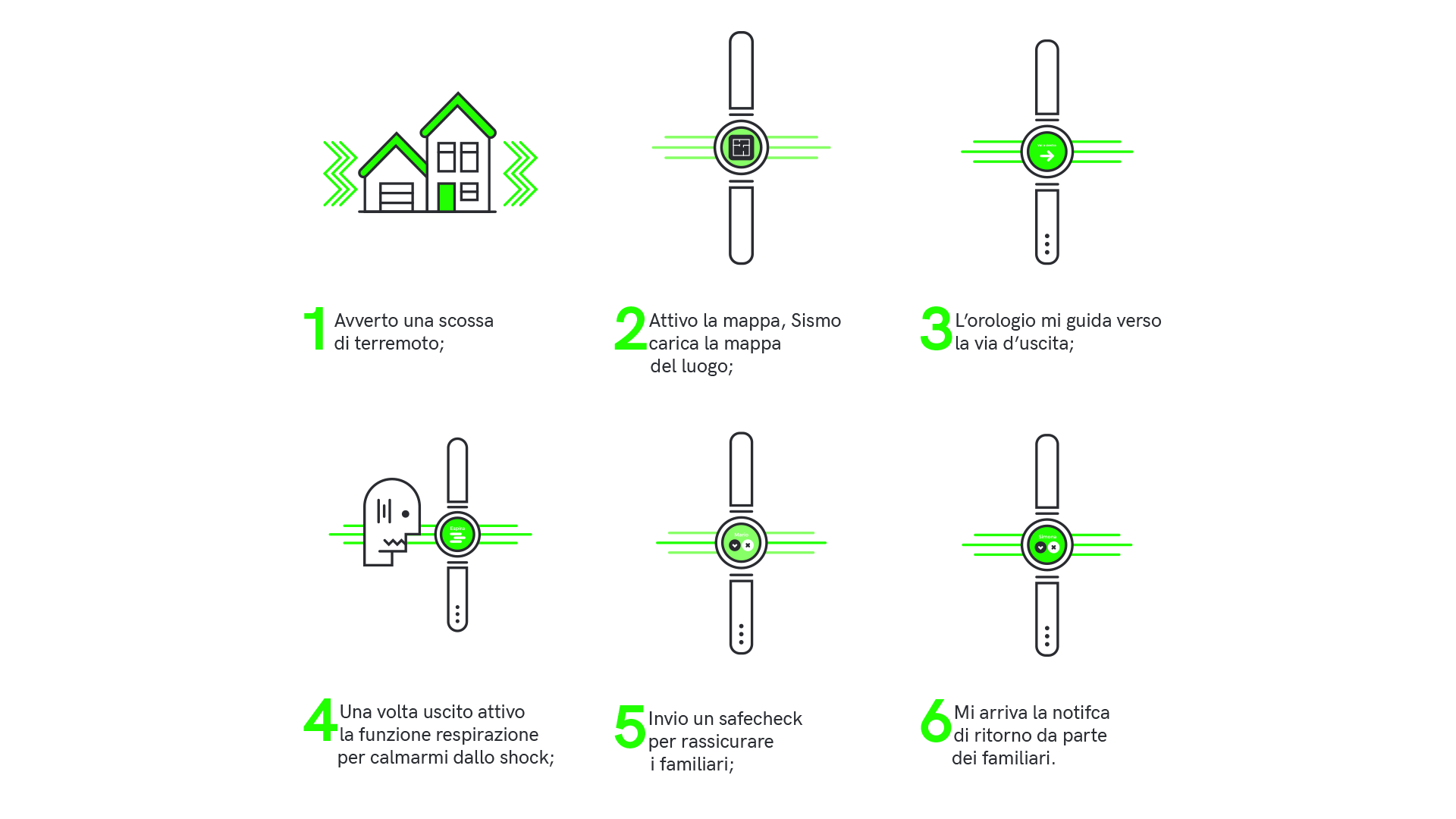
The second storyboard shows how SISMO works in case the person is injured or in difficulty.
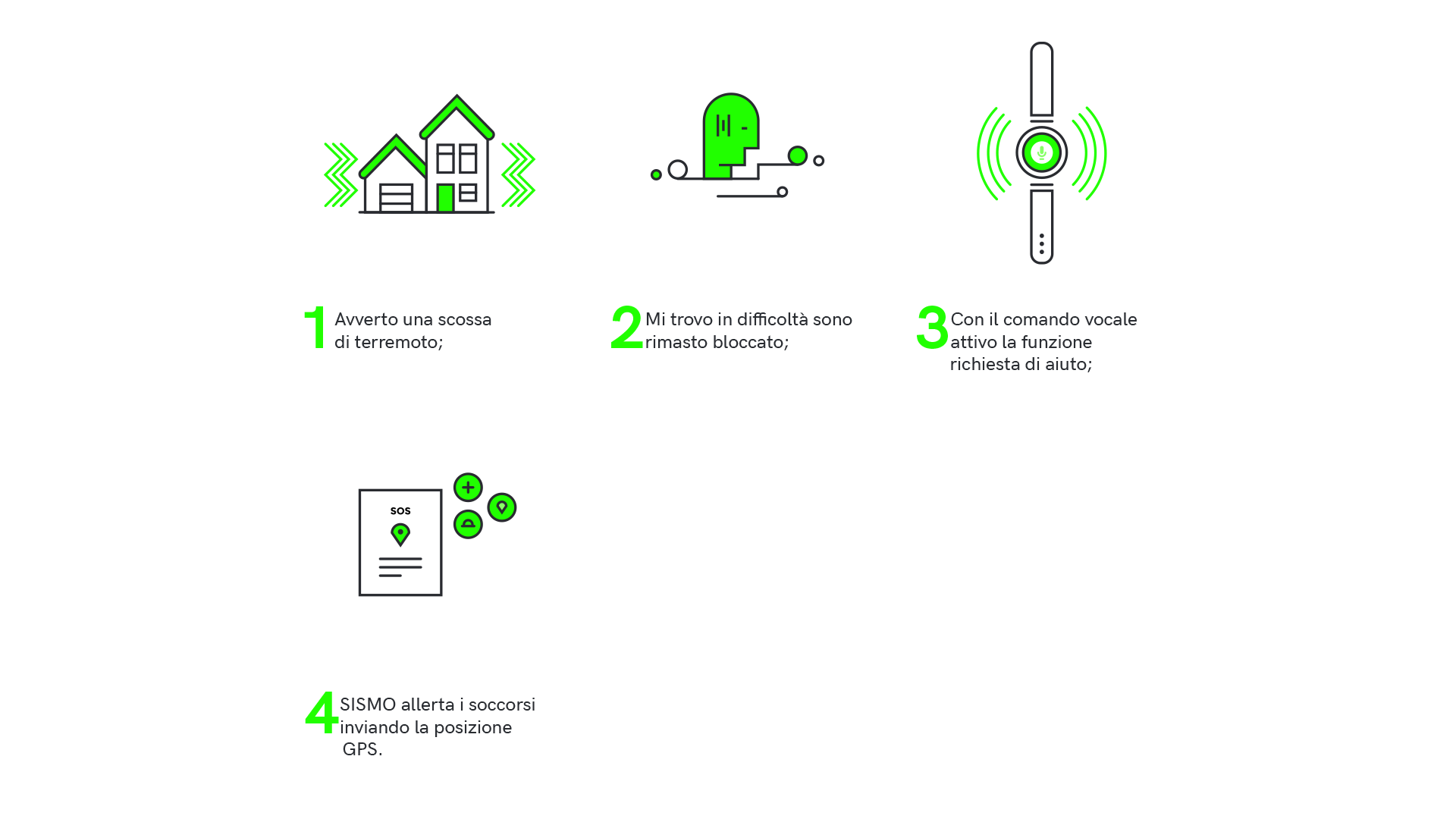
Keisuke works in Tokyo’s commercial area on one of the largest skyscrapers. During the work she notes a new minimal smartwatch on a colleague’s wrist. The colleague shows the watch talking about its features, Keisuke skeptical thinks that it does not add anything more than other smart watches but is convinced by the way in which Sismo manages emergencies with its features so the day after Keisuke makes the purchase on the Sismo’s website. Afterwards during the working hours an earthquake shock is felt.
People run away and Keisuke is overwhelmed by a piece of furniture that locks her to the ground and she remains alone and blocked. Keisuke is in panic cannot move her arms so the vocal assistant who allows her to request help is active, Sismo sends the request to the Fire Departmet who after a few minutes arrive on the spot to free her, Keisuke while waiting is still agitated and uses the No Panic feature that allows to breathe and calm down while waiting for help.

From Homescreen, activate the voice assistant by saying “Help Sismo”.
Voice assistant activation


She asks for a rescue alert.
Activate the rescue alert function.


Asks for a rescue alert.
Send an emergency message to the relief agencies and an aid tweet.


From Homescreen, activate the voice assistant by saying “Help Sismo”.
Voice assistant activation
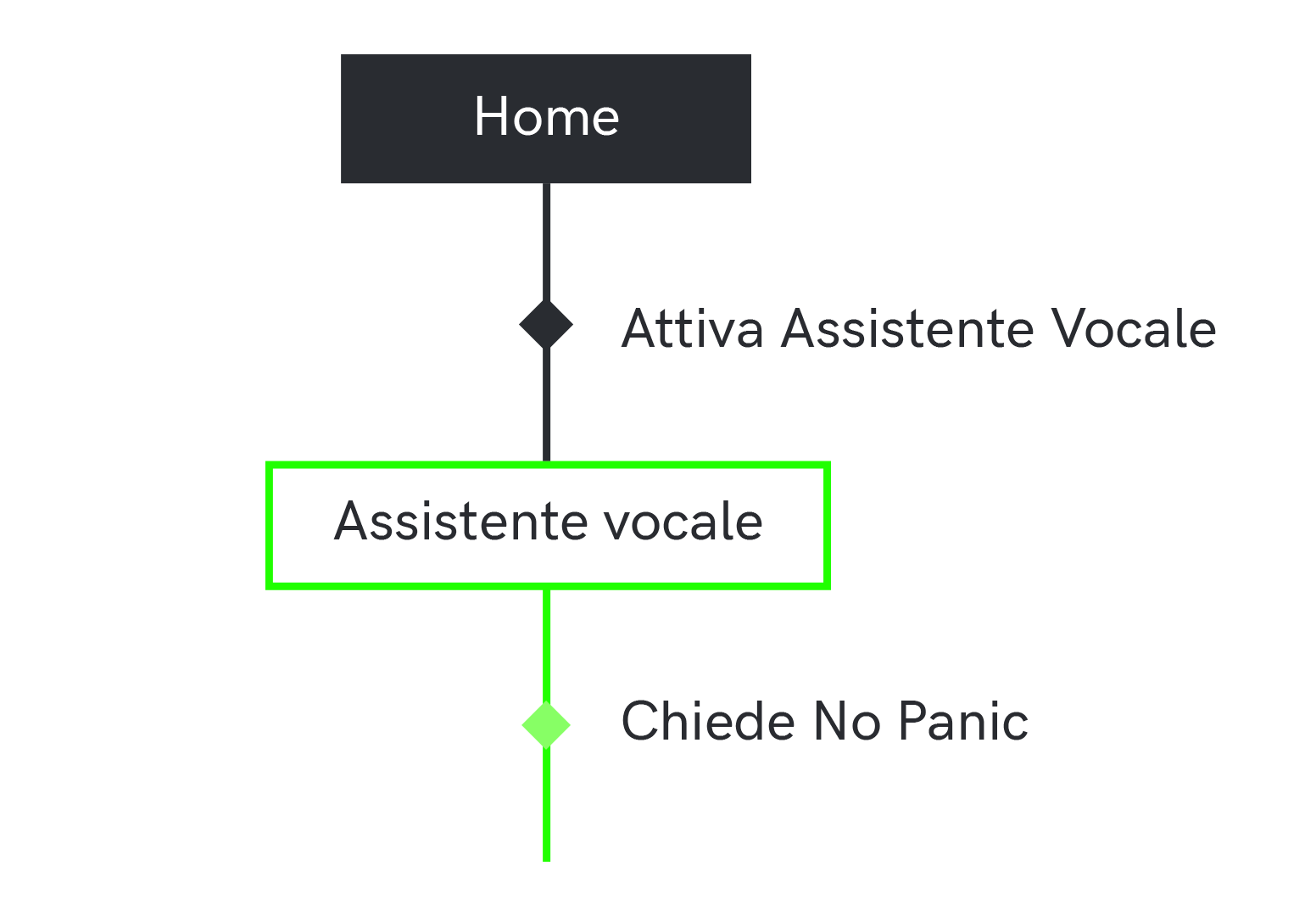

She says she is panicking.
No Panic feature activation


She says she is panicking.
Start a breathing exercise session to calm Keisuke.


Performs breathing exercise.
End the exercise.
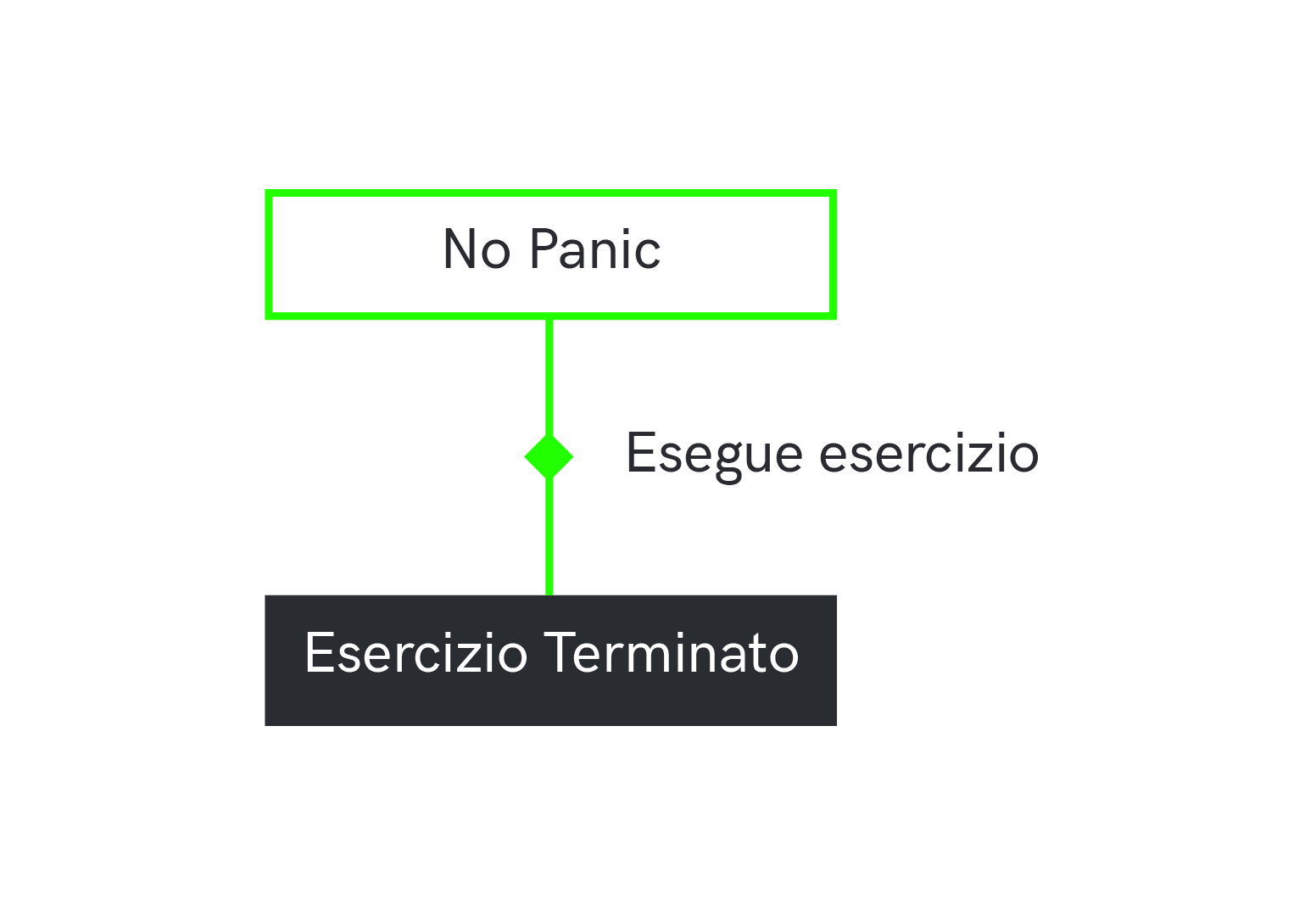

The images show UI examples regarding the Health, Maps and Rescue Alert functionality, applied to the smartwatch and app.